So I'm sure by now that all of you have heard that Google Friend Connect (GFC) is going away this summer. Once this happens how will you keep up with all your favorite bloggers? I've had a Bloglovin' account for almost a year now. I like the layout but used GFC most the time because it's all in one place. The best thing about Bloglovin' is that you can import your GFC reading list and you don't have to go to each of your favorite blogs and follow them seperately.
Want to know how?
Start by creating a Bloglovin' account here if you don't already have one.
If you have more than one Google account you will be asked to verify which account you want to Import from. I had 123 blogs to import so it took a little while. While you are waiting the screen will look like this.
When it's done it will automatically take you back to your reader list and you are all set.
I would love for you to follow me on Bloglovin' below or by clicking on the button in my sidebar.
Linking up at:
Featured at:





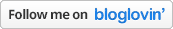



Fabulous trick! Thanks so much for sharing it Erin! Will be doing this :)
ReplyDeleteThis is great! I'm pinning it!
ReplyDelete